Hey there, I’m Romain Gauthier, in charge of sound design on Wonder Boy: The Dragon’s Trap.
Following the second episode of our Dev Diary, which focused on the music and sound aspects of the game, I thought I’d write a little post talking about how I made some of the sound effects, since this seems to have sparked a bit of interest.
It should be disclosed that I’m actually a music composer first and foremost and not a full time sound designer. Today I do sound design for games on a quite occasional basis, and only if it’s fun and interesting, basically. But hey, there’s a certain “music” to any good sound effect, and I used to do a lot of sound design anyway so we should be fine. :)
Wonder Boy: The Dragon’s Trap is a remake of an 8-bit game. We’re updating the visual and aural experience, but the game retains the simplicity and straightforwardness that made such classics so good. Thus, the sound design is exactly that: simple and straightforward. The original game barely had what we would call “animation” today, rarely is a character or enemy movement more than 2 or 3 frames. Following, each sound effect - bearing a few exceptions - is short and (hopefully) effective.
So how does one create a sound effect for a specific purpose? I hope I won’t revive age old rivalries by praising Nintendo on a blog about a Sega classic, but I remember sitting at a WarioWare* talk at GDC some years ago, and the game’s sound designers said something that stuck with me. They approach a given sound by thinking of an emotion, then make a list of sounds that evoked that emotion and build from there. I had a “duh why didn’t I think of that” moment at the time, and it has stayed with me ever since and has helped me tremendously in producing more effective, more impactful, and more satisfying sound design for games. Moreover, starting from emotions not only gave me a framework and a way to get better ideas, it also brought sound design closer to music in my mind and enabled me to approach it more with my heart and less with my head, making it more fun to work on in the process.
For Wonder Boy, one cool sound to start with is the sound of the hero attacking with their sword. It’s a very sharp, quasi instantaneous attack (just the way I like ‘em). There’s no transition between the frame with the sword armed, and the frame with the sword fully extended.
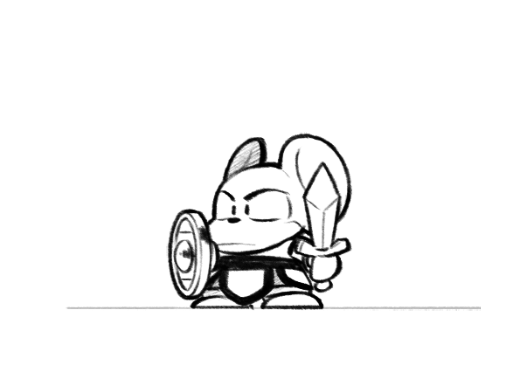
So obviously I’m gonna want some “woosh” there, to symbolise the speed of the attack. There are plenty of objects that you can swing before a microphone to get a woosh sound. It’s actually very fun to explore all of the ways a “woosh” sound can vary depending of what object you swing. Being a badminton addict I might lack objectivity, but to me the most satisfying one for that particular action was a badminton racket.

I now had a woosh sound, but something is still missing… It’s a sword, it should be a bit threatening, not to us as a player, but we should hear its sharpness a bit. Now I’m not really a fan of over the top sound effects, and I don’t want the sword to go TSCHWIIING Hollywood style anytime it’s drawn, first of all because it would get on our nerves after drawing it twice, and second of all because eww. I do want to hear a little bit of the metal sharpness though, so I got two kitchen knives and rubbed them together to get that threatening layer.

And here’s both mixed together:
(The sounds have been time-stretched to match the rapidity of the movement and get their rhythm right, but other than that they are unfiltered and unprocessed here).
Another interesting sound to look at is the sound of the jump, particularly for the mouse character. Now here’s a sound effect that took me quite a while to get right, for some shameful reason. I started by pitching up a synth sound the way I did for the other characters (but pitched higher), but it wasn’t working quite well for the mouse. It’s a sound that the whole team disliked for a while, myself included. It just didn’t feel satisfying pressing the jump button when that was what you heard for it. Then I went back to asking myself “what emotion is there in there that I want to feel more?”. I played with the mouse a little with the sound off, and it got clear again: it’s a smaller character that jumps and sticks to wall. The fact that it’s smaller but still jump the same height gives the illusion that it’s travelling faster, that its jump is more energetic than that of the other characters. So that made me think of a flea. So I thought of that classic cartoony hair-plucking sound. I made a quick mockup in Cubase. I used samples of a ukulele, applied a bit of pitching to it to make the sound go up like a jump. I tried it in game and even though the sound wasn’t very pretty, its essence was finally right. I then replaced it by a better one by using one of my ukuleles, recording myself plucking a string while running my finger along the fret board. Almost right. Then the other strings were vibrating from the sound of the one I was plucking, so in the end I blocked the other strings with cotton, like so:

Then I plucked that string dozens of time until I got a sound that had exactly the flea like quality that I was looking for:
I hope you enjoyed this post. In part II, I’ll speak about how I reversed engineered some sounds from the original or sometimes directly included them as part of the new sounds. I’ll also do a bit more behind the scenes for other sounds in the game.
(*) WarioWare has probably some of the all time best sound design ever made for a video game. Many of us exploded in uncontrollable laughter when playing that game sometimes solely because of that one funny sound that punctuated the utter ridiculousness of it all. Achieving that is much harder that creating lasers and explosions, IMHO.
Romain Gauthier has been a composer and game audio specialist since 1997, he used to work for Gameloft and his regular clients include King, Godzilab, Mobigame. You can follow him on Twitter @Ninomojo and check his music here.
